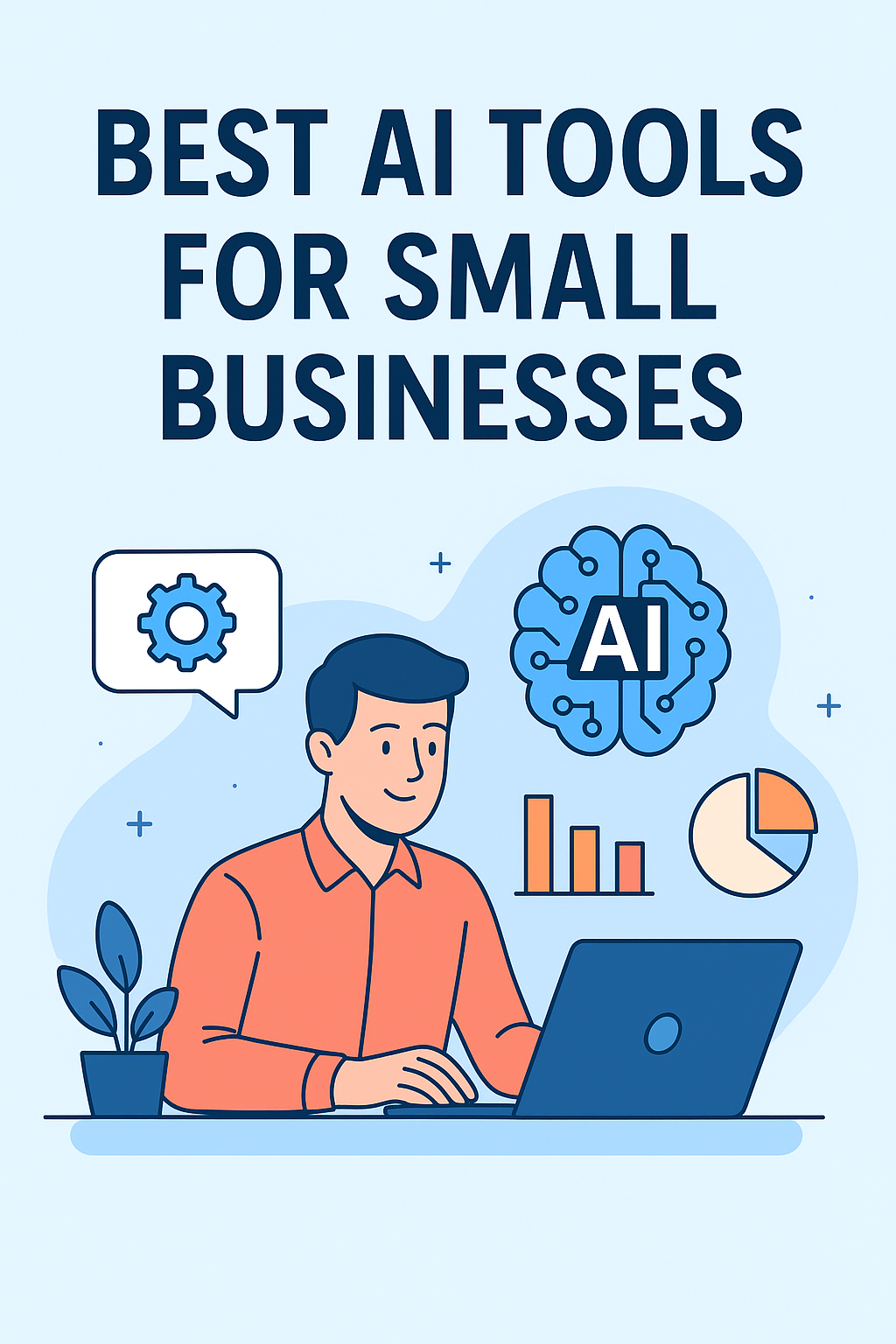Looking for the best way to buy an iPhone at a warehouse price? This deep-dive explains how Costco iPhone deals work, where they shine (and where they don’t), and how to stack member perks for maximum savings.Costco is built around member value: big-box pricing, limited but curated assortments, and strong customer service. When it comes to smartphones, Costco typically sells iPhones through in-store wireless kiosks and periodic member promotions. The appeal isn’t just the sticker price; it’s the bundle—gift cards, bill credits, accessories, and return policies that together can beat a simple online purchase.
Key advantages at a glance
- Member-exclusive promos (e.g., Costco Shop Cards, accessory bundles).
- Centralized help with carrier activations and upgrades.
- Often cleaner, shorter in-store lines versus carrier stores during big launches.
- Ability to combine credit card extended warranty and Costco’s member-friendly service culture.
Potential drawbacks
- Selection can be limited compared to Apple’s full catalog (especially colors and storage).
- Many deals are tied to carrier financing and bill-credit structures, which require careful reading.
- Unlocked, full-price inventory may be intermittent vs. carrier-attached stock.
How Costco iPhone Sales Channels Work
1) In-Warehouse Wireless Kiosks
Most clubs operate a wireless kiosk run by a third-party partner. There, you’ll find:
- Current iPhone models (flagships and sometimes prior-gen) for AT&T, Verizon, T-Mobile (availability varies by club).
- Upgrade, add-a-line, or new-line activations.
- On-the-spot promos: Costco Shop Card offers, instant accessory discounts, or carrier-specific bill credits.
Pro tip: Kiosk reps can pull up your carrier account to check upgrade eligibility, device payment status, trade-in quotes, and promo tie-ins.
2) Online Member Offers
Costco periodically runs member-only online deals that may include:
- Prepaid Visa or Costco Shop Cards mailed after activation.
- Accessory bundles (case, charger, screen protector).
- Delivery or in-club pickup depending on location and partner logistics.
3) Occasional Unlocked Stock
Some clubs and online drops carry unlocked iPhones at or slightly below MSRP, but this inventory is less predictable. If you want unlocked with no carrier strings, ask the kiosk or check the site regularly—especially right after Apple announces new models, when older-gen stock is discounted.
Understanding iPhone Deal Structures at Costco
Carrier Bill Credits
Many “$X off” claims come as monthly bill credits over 24–36 months. You’ll see a standard installment price on your carrier bill and a matching credit that reduces the effective cost.
What to know
- You usually must keep service active on that line for the full term to receive all credits.
- Early payoff or plan changes can forfeit remaining credits.
- Credits often stack with trade-in for the biggest savings.
Costco Shop Cards & Bonus Perks
Costco sometimes adds a Costco Shop Card (gift card) or accessory bundle as a member perk. These are typically fulfilled after you’re confirmed as an active line on the carrier for a set period (e.g., 30–90 days). Read the fulfillment timing and eligibility windows closely.
Trade-In Programs
Trade-in values can be instant or bill-credit based depending on the carrier and promo window. Higher storage and recent-gen iPhones tend to pull the best values. Kiosk staff can:
- Appraise your device condition,
- Provide a quote,
- Initiate shipping (if mail-in) or accept an in-person trade where supported.
Tip: Back up, sign out of iCloud/Find My, and factory-reset before you hand over the device.
Buying Scenarios (with Pros & Cons)
A) You want the lowest effective price and are fine with a carrier plan
- Go for: Carrier installment + bill credits + Costco Shop Card + trade-in.
- Watch for: Required unlimited tiers; line tenure rules (new vs. upgrade); credit duration (24 vs. 36 months).
B) You want unlocked, no strings
- Go for: Unlocked Costco drops or Apple direct.
- Watch for: Limited color/storage options; fewer or no Shop Card promos; availability timing.
C) You’re upgrading multiple lines
- Go for: Family plan promos at the kiosk—multi-line adds often trigger extra credits or gift cards.
- Watch for: Each line’s eligibility and the total monthly plan cost increase.
Price vs. Value: How to Compare Offers
When comparing Costco to Apple or a carrier store, calculate effective total cost of ownership (TCO):
- Hardware cost
- Sticker price or installment total.
- Subtract bill credits (present value) and Shop Card value.
- Plan cost differences
- Some promos require higher-tier plans. Price the delta versus your current plan over the credit term.
- Trade-in value
- Compare quotes—Apple, your carrier, and Costco’s kiosk (which typically uses carrier trade-in programs) can differ.
- Perks
- Accessory bundle value, extended warranties via credit card, membership perks.
A Costco bundle that looks “only” $50 better up front can be hundreds better when you include gift cards and credits.
Models & Storage: Choosing the Right iPhone at Costco
While assortments change, you’ll generally see:
- Current-gen flagships (Pro/Plus), best for camera pros, long battery, and premium displays.
- Standard models for balanced price/performance.
- Prior-gen models discounted, ideal for budget-minded buyers who still want multi-year iOS support.
Storage tips
- 128 GB works for cloud-first users.
- 256 GB is the sweet spot for casual 4K video and large app libraries.
- Heavy shooters/creators should go 512 GB or 1 TB on Pro models.
AppleCare+, Protection Plans, and Returns
AppleCare+
You can usually add AppleCare+ within Apple’s eligibility window after purchase (often 60 days, subject to change). Confirm whether Costco/the kiosk can attach it in-store or if you should do it via Apple directly using your serial number.
Returns & Exchanges
Costco is known for member-friendly service, but mobile phones are typically aligned with the electronics return window and may also be subject to carrier policy (activation fees, restocking, or line cancellations). Always:
- Read your receipt,
- Ask the kiosk for the wireless return policy specifics,
- Note the timeline for Shop Card eligibility (returning too soon can void gift card offers).
Activation, eSIM, and Unlocking
Activation
Kiosk reps can activate eSIM on supported carriers. Bring your photo ID and account details (PIN/port-out info if switching).
Dual eSIM
Recent iPhones support multiple eSIMs. If you’re a frequent traveler, ask about adding a secondary eSIM plan for international data.
Unlocking
Carrier-financed phones are often locked until you complete the installment term or meet carrier unlock requirements (e.g., a minimum number of paid months). If you want unlocked flexibility, ask for full-price unlocked stock.
Costco Credit Card & Stacking Perks
If you pay any portion on the Costco Anywhere Visa® by Citi or another premium card:
- You may get extended warranty and/or damage protection benefits (varies by card).
- Some cards offer cellular wireless protection if you pay the monthly bill with the card.
- Combine with Costco Shop Cards from the promo for additional value.
Check the latest card benefit guides for exact coverage details.
When to Buy: Timing Strategies
- New iPhone Launch (Fall): Early adopters should watch for Costco Shop Card promos tied to new activations. Color/storage availability is tight.
- Holiday Events: Black Friday/Cyber Monday and major holidays can bring bundle-heavy deals.
- Post-Launch Window: When Apple announces new models, prior-gen devices often see steeper discounts.
Costco vs. Apple vs. Carrier—Which Is Best?
Choose Costco if…
- You value member perks (Shop Cards, bundles) and want one-stop activation help.
- You’re comfortable with carrier installment deals and bill credits.
Choose Apple if…
- You want unlocked flexibility, custom configurations, or trade-in with Apple’s consistent process.
- You prefer AppleCare+ purchased and managed directly.
Choose Carrier if…
- You need a very carrier-specific promo (e.g., enterprise/employee discounts).
- You’re consolidating multiple lines with a plan-based incentive not mirrored elsewhere.
Security & Setup Checklist (Don’t Skip These)
- Back up your old iPhone (iCloud or Finder).
- Update iOS on both devices before migration.
- Unpair Apple Watch from the old phone (it makes a backup automatically).
- Disable Find My iPhone on the old device before trade-in.
- Set up eSIM and verify calling/data on the new device.
- Turn on Face ID/Touch ID, a strong passcode, and Find My.
- Enable iCloud Keychain and Advanced Data Protection (optional, for end-to-end encryption) if you’re privacy-focused.
Frequently Asked Questions (FAQs)
Q1: Can I buy an iPhone at Costco without changing my carrier plan?
A: Yes, if you’re upgrading on the same carrier and your plan qualifies for the promo. If you want unlocked, ask for full-price stock (availability varies).
Q2: Are Costco iPhones cheaper than Apple’s?
A: The effective price can be lower once you factor in bill credits, trade-in, and Costco Shop Cards. Always compare TCO, including plan requirements.
Q3: Can I get AppleCare+ at Costco?
A: You can generally add AppleCare+ after purchase within Apple’s window. The kiosk or Apple can help attach it to your serial number.
Q4: What if my Costco Shop Card doesn’t arrive?
A: Check the promo’s eligibility period (often requires active service for a set time). Contact the kiosk support or Costco customer service with your order and activation details.
Q5: Will my phone be unlocked?
A: Carrier-financed phones are usually locked until you meet unlock criteria. Ask specifically for unlocked inventory if you want immediate flexibility.
Q6: Can I keep my number?
A: Yes. Porting from another carrier is common; bring your account number and port-out PIN.
Step-by-Step: How to Buy an iPhone at Costco (and Max Your Savings)
- Check eligibility: Confirm upgrade status and installment payoff on your carrier account.
- Map the math: Compare offers (Costco vs. Apple vs. carrier) using total effective cost.
- Prep trade-in: Back up, sign out of iCloud, and reset.
- Visit the kiosk (or online): Verify model, color, storage, and promo terms.
- Stack perks: Confirm Shop Card, accessory bundle, and trade-in value in writing.
- Activate eSIM and test voice/data before leaving.
- Attach AppleCare+ if desired and enroll in card/device protection benefits.
- Track fulfillment: Save receipts and note Shop Card timelines.
- Recycle old accessories responsibly; keep your original box for resale value later.
The Bottom Line
Costco is one of the smartest places to pick up an iPhone if you’re comfortable with carrier financing and want to stack member-exclusive perks (Shop Cards, bundles) on top of trade-in and bill credits. If you prefer the freedom of unlocked with no plan requirements, keep an eye out for occasional unlocked drops—or go Apple direct. Either way, using the TCO framework and the tips above will help you land the best combination of price, perks, and peace of mind.